
By Sarah Smith, CPhT | Oct 2, 2020
The Patient and Consumer Health Portal (aka The Patient Portal, for short) is used in many MEDITECH facilities and was an important part of meeting MU Stage 2 and 3 (now Promoting Interoperability (PI)). While the product is robust and feature rich, my experience consulting in numerous MEDITECH-based facilities has highlighted that the portal is often viewed as "plug-and-play" where all available features are not deployed during the initial implementation.
This leads to facilities missing out on opportunities to increase patient engagement such as messaging to providers, virtual visits, patients being able to update their information, booking appointments with clinics online, viewing their medical records, and requesting medication refills, to name a few. Without these items appropriately implemented, the patient may not be able to effectively use the Portal and engage with the organization. All this when outreach and patient engagement needs are at the highest.
Areas to address in an existing MEDITECH Patient Portal install:
There are some common areas to improve patient engagement processes using the MEDITECH Patient Portal. These include:
New portal enhancements: the MEDITECH code update also requires consideration.
This post would not be complete without mentioning the significant number of Portal enhancements available in the latest update of MEDITECH Expanse. MEDITECH users can learn more by subscribing to our online MEDITECH Enhancement and Video Library. These enhancements include:
The truth is: The expense of assessing and deploying the Patient Portal isn't the typical problem.
A typical portal assessment is a 6-day engagement and is a minimal investment for facilities. It can address errors in configuration detected during the assessment as well as provide recommendations on how to adjust parameters. Time and ownership tend to be the true barrier to progress when it comes to the Patient Portal. Most hospital IT departments in my experience are focused on urgent needs, haven't had the bandwidth to research portal enhancements that can be implemented, and do not have a portal team. The portal functions as a shared asset across the operation and it often doesn't receive the focus needed.
In situations where the Portal has already been implemented, we recommend auditing the existing Portal; highlighting where things may be improved, and where functionality is being under-utilized or not utilized at all. Once the audit is complete, informed decisions can be made regarding implementing additional functionality that can help the facility gain efficiencies as well as stand out in their market.
Resources:
MEDITECH Consultant, CereCore
MEDITECH Consultant, CereCore
What happens when bold leadership meets groundbreaking technology?
Mater Private Network is one of Ireland’s leading private healthcare providers, known for delivering world-class services in medical and surgical care.
Despite the Federated Data Platform being an NHS England priority for years, it still feels like a solution in search of a problem. Not because the NHS is short on problems – if only – but because...
Let us know how we can support your initiatives and take some of the heavy lifting from healthcare IT.

© All Rights Reserved CereCore Terms of Service Notice at Collection Privacy Policy Do Not Sell My Personal Information Responsible Disclosure