
Epic's Cogito analytics suite offers a range of reporting tools across all applications, providing endless possibilities. However, with so many options available, it can be daunting to find the best areas for optimisations. It's important to align projects with your business intelligence strategy and operational goals, while also getting input from end users and subject matter experts.
Our colleagues, Stephen Ashmead and Lyndsey Schuering, have put together a few potential areas to consider for analytics build optimisations.
Dashboard Optimisation
For most users, Epic dashboards are the launchpad for analytics, so it’s crucial to put your best foot forward. The easiest way to optimise a dashboard for users is to ask them! What metrics are they finding the most valuable? Is there any additional data they wish they had? Are there items on the dashboard they do not find as valuable? Do they have concerns with the data they see on their dashboards? Adding drilldown reports, updating metric thresholds, and modifying summary levels are excellent ways to help end users feel more connected and engaged with the data they are viewing.
Benchmarking
Cogito Benchmarking is a quick way to see how you compare to other Epic customers like you. As the number of hospitals using Epic in the UK grows, benchmarking can be an effective route for hospitals to begin comparing performance. Additionally, there are endless NHS metrics which you can integrate into Epic reporting through external benchmarks letting users compare data instantly to national expectations.
SQL Reporting Workbench Reports
Reporting Workbench Reports are incredibly flexible tools for creating operationally useful data. In particular, SQL Reporting Workbench Reports allow users to see data in Clarity or Caboodle, Epic’s inhouse data warehouses, within Hyperspace. Reporting Workbench Reports can then be embedded in dashboards, used to create tables, charts and badges, and linked to workflows through Report Actions. This means you can use SQL Reporting Workbench Reports for almost any task. Do you want to identify patients eligible for a patient choice mailing list? Create a data quality dashboard for one of the many clinical datasets your hospital contributes to? See patients who haven’t had all of their maternity screenings and jump straight into follow up actions? SQL Reporting Workbenches can help you achieve this within Epic.
And if this isn't enough, consider other ways of bringing external data from Clarity and Caboodle into Epic like with data links and SlicerDicer.
SlicerDicer
And talking of SlicerDicer... SlicerDicer is an amazing tool allowing users to explore their relevant data and create their own content, cutting down on report requests. However, because of its flexibility, SlicerDicer data models need careful design to make sure end users are seeing the data they are expecting to be there. This can be particularly difficult when comparing operational tasks in Epic with national definitions, which might have hidden exclusions or caveats leading to apparent discrepancies between data sources. Reviewing which areas are generating the most report requests or are the most engaged with their existing content can be a good starting point to help determine what data models are right to roll-out. Once you have determined your scope, find a small group of users to help roll-out and validate those models.
For those groups that are already utilising SlicerDicer, collect their feedback! Are there filters they wish they had within the data model that your team could create? Are they sharing their sessions with each other? Are there any sessions we should add to their area’s dashboard? Are there other areas or data models they are interested in? Utilising those already familiar with SlicerDicer can help expedite the roll-out of new models and help provide your team with an area of focus for data model optimisation.
Cogito Access Cleanup
It's important to ensure that the right people have access to the right data. However, access to different Cogito tools is scattered across various classes and content distribution settings. This dizzying array of security classes, report groups, user types, user roles, and templates can lead to unnecessary complexity. Simplifying your content distribution strategy can greatly facilitate the process of adding new users and updating content. You can run multiple Reporting Workbench reports to assist you in streamlining these efforts.
Effective Collaboration for Successful Analytics Optimisation
Partnering with application analysts and operational leadership to help prioritise your team’s optimisation projects not only ensures you are working on the most important tasks, but also boosts engagement throughout the projects. The extensive list of projects can quickly become overwhelming, and strong engagement across teams and departments is essential for smooth project implementation.
CereCore International provides the strategic direction and technical skills to effectively manage and utilise your data. Ready to transform your data analytics? Reach out to our experts today to start optimising your Epic Cogito suite and unlock its full potential!
CereCore® provides IT services that make it easier for you to
CereCore® provides IT services that make it easier for you to
What happens when bold leadership meets groundbreaking technology?
Mater Private Network is one of Ireland’s leading private healthcare providers, known for delivering world-class services in medical and surgical care.
Despite the Federated Data Platform being an NHS England priority for years, it still feels like a solution in search of a problem. Not because the NHS is short on problems – if only – but because...
Let us know how we can support your initiatives and take some of the heavy lifting from healthcare IT.

© All Rights Reserved CereCore Terms of Service Notice at Collection Privacy Policy Do Not Sell My Personal Information Responsible Disclosure