
By Jeff Hooven | Jun 12, 2020
Depending on the state the facility is located, medical record retention mandates can require maintaining health records for 10 to 50 years. Mergers, acquisitions, and the adoption of newer platforms have left health systems with an increasing amount of legacy data and EHR records to manage and maintain.
Health systems have varying needs when it comes to archiving their data (e.g., clinical vs. financial data and acute care vs. ambulatory care data), and the method chosen for addressing legacy data can range widely in cost and effort. Many providers report extreme sticker shock when discovering that the largest expense is the licensing fees from the vendor that you just moved off of. One of our current customers cited costs of over $100,000 per month.
So, when your organization is moving off of EHR and related systems, what are the options?
Option 1: Maintaining a Copy of Your Current EHR System.
While it doesn’t sound intuitive for an organization already spending budget and resources to implement a new EHR solution to maintain their old one, there’s a cost to move legacy data to the new system. Maintaining a copy of the current EHR can be attractive at first because the staff knows the system. All the data is retained. There’s less effort in moving all the patient records, revenue cycle data, lab results, diagnostic scans, and… everything. However, it’s important to note that no EHR conversion will move all historical data. There is ALWAYS data that doesn't convert and needs to be handled either via read-only access to a legacy system or another archival method.
The biggest downside is that this option comes with high on-going costs and may require infrastructure and proprietary software for its maintenance. In the KLAS Legacy Data Archiving Report, 85% of organizations who were maintaining a legacy system who moved to a legacy data archive solution reported a financial benefit of doing so. They also reported other benefits from consolidating data and improving workflows.
Option 2: Physical Storage of Printed Documents
Working in a part of the country that has experienced devastating tornadoes, it pains me to consider physical document storage as an option for legacy data. But it is still a method that is difficult to overcome depending on the number of paper records involved. The pro to this is that the documents are rich with information and context. However, if there's no backup copy then that information is at risk of loss and damage. There are also the costs to consider for printing costs and storage. Designing or paying for an intuitive retrieval process is also essential.
Option 3: Third-party Archival System
There are a growing number of third-party archival solutions available on the market. As new vendors enter the field and current vendors broaden their expertise and offerings, these solutions offer benefits over the previously mentioned options. In the previously mentioned KLAS report, organizations with less broad and more specialized data archive needs reported higher success and satisfaction with these solutions. Other results were also varied: some customers cited a five to six year timeframe to see a positive return on investment. Depending on the vendor, there were hurdles to overcome in the data migration process or difficulties with extraction. Overall, organizations considering these solutions need to find the vendor that best suits their needs since these solutions are an emerging market.
Option 4: Standards-Based Database Application
CereCore’s best practice around legacy archive data is a standards-based database application. This is a streamlined web-based SQL database developed for customers as a low-cost option to meet requirements for archiving medical records. Because the archive is built on standard software (Windows Server, SQL, .Net, etc.), the solution can address data from a wide variety of legacy systems and doesn't involve high on-going licensing costs or a large infrastructure footprint. Data through this approach is easily accessible by the end-user and can be customized according to the facility's needs. While the drawback for some is that this solution is not as feature-rich as a pure archival product, the costs are minimal compared to other solutions and don't require ongoing licensing fees, renewals fees, and so forth. This solution provides easy and secure access to the records via a web front end that can be triggered via single sign-on from the new EHR or other systems. The standard software utilized for the solution also offers opportunities to expand or update the application should needs change, without a wholesale re-build.
Accuracy, Accessibility, and Compliance Considerations
The options mentioned in this article do not include methods that would deem a health system to be out of compliance with state and federal mandates, such as a shut-down of the legacy EHR without archiving the data.
As the saying goes: garbage in, garbage out. Data extraction is a complicated process, and much of the result will depend on the expertise of the team extracting that data. The same goes for migrating the data to the new solution. Small details missed now can result in large issues later in time. It is important to choose a services team with the technical expertise necessary for this highly detailed process, as well as ensure that you are engaged in performing data accuracy checks throughout the extraction and conversion.
By choosing the right legacy archive option and a services team, you can avoid the sticker shock of EMR retention.
What happens when bold leadership meets groundbreaking technology?
Mater Private Network is one of Ireland’s leading private healthcare providers, known for delivering world-class services in medical and surgical care.
Despite the Federated Data Platform being an NHS England priority for years, it still feels like a solution in search of a problem. Not because the NHS is short on problems – if only – but because...
Let us know how we can support your initiatives and take some of the heavy lifting from healthcare IT.

© All Rights Reserved CereCore Terms of Service Notice at Collection Privacy Policy Do Not Sell My Personal Information Responsible Disclosure