
By Vicki Munro, MA | Feb 4, 2022
Are you maximizing the arsenal of tools in the Patient Accounting Desktop (PAD) in MEDITECH Expanse? Does your staff print lists and follow up with aged accounts from hard copy reports? Are you manually reviewing remittances for denials? The Patient Accounting Desktop in MEDITECH Expanse incorporates several old desktops from earlier MEDITECH versions into one condensed desktop along with powerful features and automations. If you are on the fence about moving to MEDITECH Expanse or upgraded to Expanse but haven’t started using the PAD, PAD makes work easier and more efficient for Patient Accounting departments.
Save time, work more efficiently
The PAD desktop brings together patient accounting functionality in a new and streamlined way of working. This includes:
Bottom line: A move to MEDITECH Expanse allows you to take advantage of workflow automations and features in the Patient Accounting Desktop, which can improve productivity, improve revenue and reduce write offs.
More on MEDITECH Expanse
If you are weighing the pros and cons of moving from an older version of MEDITECH to Expanse, find more real world examples, lessons learned, budget considerations, and more in our ebook The Path to MEDITECH Expanse: Why Your Organization Needs a Single EHR.
Subscribe to the CereCore MEDITECH Resource library and get access to videos of deployed functionality and expert tips so you can see Expanse in action.
Of course, MEDITECH customers can explore user manuals, reference guides, and role-based tutorials for the Patient Accounting Desktop available on the MEDITECH End-User Training resources.
Senior Consultant, MEDITECH Professional Services, CereCore
Senior Consultant, MEDITECH Professional Services, CereCore
What happens when bold leadership meets groundbreaking technology?
Mater Private Network is one of Ireland’s leading private healthcare providers, known for delivering world-class services in medical and surgical care.
Despite the Federated Data Platform being an NHS England priority for years, it still feels like a solution in search of a problem. Not because the NHS is short on problems – if only – but because...
Let us know how we can support your initiatives and take some of the heavy lifting from healthcare IT.

© All Rights Reserved CereCore Terms of Service Notice at Collection Privacy Policy Do Not Sell My Personal Information Responsible Disclosure