
By Jared Talbot, BSN, MSN, RN | Oct 15, 2021
From the outside, Sarah seems like an ordinary mother of two, but that is far from true. Through her seemingly ordinary life, Sarah achieves extraordinary things. She earned her master’s degree in communication while working as the marketing director at a local business and handling the medical power of attorney for her incapacitated but cancer-surviving father. How does she manage it all? Her smart devices. She isn’t afraid of embracing technology where it augments her demanding life. Sarah’s mobile calendar is full of events for her employment, her children’s activities, meal plans, and more.
Patient portal to the rescue?
In fact, Sarah has found some very helpful apps to help her manage her hectic life. One of these apps is a patient portal. The patient portal gives Sarah a way to manage her own medical chart and also the charts for her two children and her aging father. This is where the seemingly ordinary story gets more ordinary as thousands of other patients using patient portals and devices to manage their health care share a common headache — alert fatigue.
Reminders every step of the way
6AM. Early one morning, Sarah receives an email, asking her to fill out a pre-visit form for the doctor’s appointment her father has the following day. Being a morning person and apt to completing simple tasks at the start of the day, she virtually checks into the visit and completes the pre-visit form. This upcoming visit to her father’s oncologist is important because the office staff will draw labs to confirm his cancer is in remission.
10 AM. Later that same day, Sarah receives a phone call from her father’s doctor’s office, confirming they will be present for the visit scheduled the following day. Sarah confirms they will be attending the office visit and politely ends the phone call, thinking of the virtual “check-in” she completed earlier that day.
2 PM. Exactly 24 hours before the visit is scheduled, Sarah receives a push notification from the patient portal app, reminding her of the appointment with the oncologist the following day. Sarah acts on the push notification, logging into the patient portal to make sure that all pre-visit documentation has been completed. The patient portal app confirms the appointment and gives them a green check-mark icon, indicating they are ready to see the oncologist tomorrow.
Noon the next day. Hours before the oncology appointment, Sarah receives a text message to remind them of the upcoming appointment and provides a link for directions to the clinic. Going to the clinic countless times prior, she dismisses the text message, knowing she could drive there if she was blindfolded.
2 PM. With her father beside her at the clinic, Sarah receives yet another text message which she quickly dismisses. But, if she had taken the time to read it, it would notify her to log into the patient portal to schedule her child’s next immunization. However, at that moment, all Sarah can concentrate on is her father’s visit — the one that will perform blood work to determine his cancer status.
With a comforting smile, the oncologist reminds Sarah and her father that he appears cancer free, being asymptomatic, but blood tests will help verify remission. The blood sample was obtained and the office visit completed.
Three days later. Sarah anxiously waits for the test results. Her smartphone chimes and dings, receiving text messages, phone calls, push notifications, and a variety of other notifications, all of which have nothing to do with the cancer test results.
Finally, a text message comes through and notifies her to log into the patient portal. She does so, only to find out it is the same reminder she received three days ago, prompting her to schedule her child for the next round of immunizations.
After a long day at work, Sarah receives a phone call from her father’s oncology clinic while commuting home from work. The message was simple but of great consequence: “Cancer remains under complete remission.” She was ecstatic. She shares the news with her father and immediate family. Today is a great day. But, it didn’t end there.
Sarah receives a push notification from the patient portal app, and upon logging in, finds the result to the cancer test. One more alert, one more notification, one more healthcare-based electronic interruption to conclude her day.
Making the most of digital patient interactions
Sarah is like thousands of other patients and caregivers who receive healthcare-based notifications that are intrusive, repetitive, and sometimes delivered in an unruly fashion. Throughout this small sample of Sarah’s life, she received an email, phone calls, push notifications and text messages.
Is there room for improvement? Yes, and here are three that can be adopted easily.
1. Link events together. Each type of notification has a purpose whether phone call, email, text message or push notification. The key: use the notifications together and wisely.
If a patient confirms an appointment through a phone call, link the confirmation event and cancel all other notifications. In this example, Sarah completed the pre-visit forms through the email she received prior to the visit. The act of Sarah completing the forms should cancel all other notifications to remind the patient of an upcoming appointment.
2. Give the patient more control. Explore options that allow patients to customize how they want to be notified. Categorize notifications in a simple to understand format that allows the patient to easily choose how he or she would like to be notified. For example, a patient might prefer to receive all notifications via text messages. Another patient might prefer a phone call for event reminders but email for result notifications.
3. Challenge the EHR vendor. If features do not exist that allow patients to tailor notifications or does not allow healthcare organizations to customize settings within the EHR, challenge the vendor to develop these features. In the interim, determine what changes can be made to workflows in Epic or what rules in MEDITECH could be used to continue to improve the coordination of patient notifications. Elicit feedback from patients who receive notifications to help determine how notifications would be better suited for their lifestyle and most meaningful. Once you have data from patient feedback, approach the EHR vendor with suggestions on how to enable more patient-centered, customized notifications.
Using these three suggestions as well as adopting others can help reduce alert fatigue that has crept into patients’ lives. Allowing the patient to choose how they receive notifications can empower them and help them feel more in control of their healthcare. Plus, delivering sophisticated notifications can help the patient be more engaged, more willing to participate in their healthcare.
What happens when bold leadership meets groundbreaking technology?
Mater Private Network is one of Ireland’s leading private healthcare providers, known for delivering world-class services in medical and surgical care.
Despite the Federated Data Platform being an NHS England priority for years, it still feels like a solution in search of a problem. Not because the NHS is short on problems – if only – but because...
Let us know how we can support your initiatives and take some of the heavy lifting from healthcare IT.

© All Rights Reserved CereCore Terms of Service Notice at Collection Privacy Policy Do Not Sell My Personal Information Responsible Disclosure