
By Kerry Barker, RN BSN | Sep 20, 2021
How successful are you capturing regulatory data in Epic® via clinical documentation workflows?
How do you ensure the right questions on complicated assessments and screenings are getting answered instead of skipped? Can you put in a hard stop to ensure clinical users collect this important data?
Can you easily create audit reports from the data gathered during charting?
Yes. And, the answer is Epic's® Flowsheet SmartForms™.
The Power of Epic's® Flowsheet SmartForms™
Flowsheet SmartForms™ are smart forms designed with programming and scripting behavior as simple or as complex as you would like.
With Epic's® Flowsheet SmartForms™ you can
The options are almost limitless.
How Flowsheet SmartForms™ Works
FLO records are the basic foundation of the forms and run in the background. As users document, the data is stored in the FLO rows. This makes it easier to audit charts, create workbench reports, place data into PAF columns for display, and capture time/date/user information.
Our CereCore Epic® Clinical Documentation team has been using Flowsheet SmartForms™ more often to meet the needs for assessments, screenings, and required documentation reports. The results have been a huge success – saving our team time and effort.
While you can use Flowsheet SmartForms™ in many different ways to help reduce the time practitioners spend during clinical documentation so they can spend more time on patient care, we are going to focus on ways we have used this tool to collect regulatory data.
5 Examples of Regulatory Data Collection Using Epic Flowsheet SmartForms™
From our experience, here are five great ways to use this tool to collect regulatory data:
Get the most out your Epic EMR
Epic’s® Flowsheet SmartForms™ are a great tool that can help your clinical teams more easily capture regulatory data during their clinical documentation workflow. If you would like some help or want to learn more about how you can implement this tool in your facility, contact us.
Epic consulting is just one of the healthcare IT services we provide hospitals and health systems, and an expert from our Epic® team is ready to help you get the most out of your Epic EMR solution.
Epic Consulting Analyst, CereCore
Epic Consulting Analyst, CereCore
What happens when bold leadership meets groundbreaking technology?
Mater Private Network is one of Ireland’s leading private healthcare providers, known for delivering world-class services in medical and surgical care.
Despite the Federated Data Platform being an NHS England priority for years, it still feels like a solution in search of a problem. Not because the NHS is short on problems – if only – but because...
Let us know how we can support your initiatives and take some of the heavy lifting from healthcare IT.

© All Rights Reserved CereCore Terms of Service Notice at Collection Privacy Policy Do Not Sell My Personal Information Responsible Disclosure